- SAP Community
- Products and Technology
- Human Capital Management
- HCM Q&A
- RCM-117686 Enhancements to Offer Letter Templates
- Subscribe to RSS Feed
- Mark Question as New
- Mark Question as Read
- Bookmark
- Subscribe
- Printer Friendly Page
- Report Inappropriate Content
RCM-117686 Enhancements to Offer Letter Templates
- Subscribe to RSS Feed
- Mark Question as New
- Mark Question as Read
- Bookmark
- Subscribe
- Printer Friendly Page
- Report Inappropriate Content
3 weeks ago
Hi there,
The ability to insert conditional sections using business rule is probably one of the best new features in the 2405 release.
So I wrote a rule saying if pay is greater than X, then insert conditional token 1, else insert conditional token 2. Then I put token 1 and token 2 in the relevant offer letter template. Say for example the candidate's pay is below X, and conditional token 2 is inserted. Because conditional token 1 is in front of the token 2 in the letter template, there is now a 'space' at the beginning of that sentence.... Does anyone (from SAP) know how to workaround that?
If we use a lot of conditional sections in a template without a workaround... the formatting of the letter is gonna look less than great.
Thanks
- SAP Managed Tags:
- SAP SuccessFactors Recruiting
Accepted Solutions (0)
Answers (2)
Answers (2)
- Mark as New
- Bookmark
- Subscribe
- Subscribe to RSS Feed
- Report Inappropriate Content
It seems from your query that only 1 token will be published based on some condition. So if you write your rule using 1 token i.e. if pay is greater than X , then populate token 1 with some value else populate token 1 with some other value. Use this 1 token in the offer template, it will solve the space problem.
You must be a registered user to add a comment. If you've already registered, sign in. Otherwise, register and sign in.
- Mark as New
- Bookmark
- Subscribe
- Subscribe to RSS Feed
- Report Inappropriate Content
Try using the Source option in tools. You will find your culprit if there is a space present.
You must be a registered user to add a comment. If you've already registered, sign in. Otherwise, register and sign in.
- Some issues with the SuccessFactors Microsoft Teams integration in Human Capital Management Q&A
- First Half 2024 Release: What’s New in SAP SuccessFactors Employee Central? in Human Capital Management Blogs by SAP
- Is there any plan for enhancing the Quick Actions below: in Human Capital Management Q&A
- SuccessFactors HCM 1H 2024 Release Highlights / Reporting in Human Capital Management Q&A
- Onboarding Release - Enhancements to New Hire Onboarding Journey Checklist in Human Capital Management Q&A
| User | Count |
|---|---|
| 6 | |
| 3 | |
| 3 | |
| 2 | |
| 1 | |
| 1 | |
| 1 | |
| 1 | |
| 1 | |
| 1 |
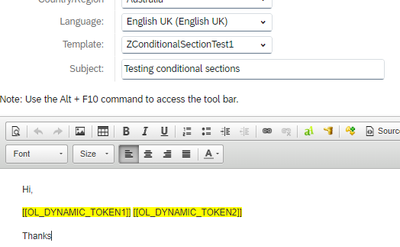
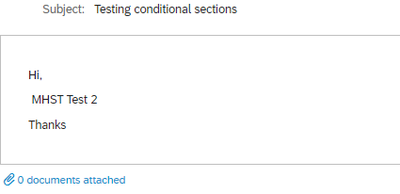
You must be a registered user to add a comment. If you've already registered, sign in. Otherwise, register and sign in.