- SAP Community
- Products and Technology
- Product Lifecycle Management
- PLM Q&A
- SAP MII How insert data to MDO throught illuminato...
- Subscribe to RSS Feed
- Mark Question as New
- Mark Question as Read
- Bookmark
- Subscribe
- Printer Friendly Page
- Report Inappropriate Content
SAP MII How insert data to MDO throught illuminator
- Subscribe to RSS Feed
- Mark Question as New
- Mark Question as Read
- Bookmark
- Subscribe
- Printer Friendly Page
- Report Inappropriate Content
2 weeks ago
Hi Everyone,
I am trying pass arguments to my MDO throught illuminator. I create link like this:
http://<server>:<port>/XMII/Illuminator?server=MDOConnector&Mode=Insert&MDO=Project%2FMIIOBJ%2FMDOTest&Col1=Value1&Col2=Value2.
When I execute this link I recieve message in my browser that "Command Query Successful". After this when I check MDO in workbench I can see that It looks like this:
Why I can't see my values? Do I need to change anything in permissions?
Is there any different option to dynamically push data to MDO?
- SAP Managed Tags:
- SAP Manufacturing Integration and Intelligence
Accepted Solutions (1)
Accepted Solutions (1)
- Mark as New
- Bookmark
- Subscribe
- Subscribe to RSS Feed
- Report Inappropriate Content
Hi Rafi,
when you are trying to pass the input values for a MDO insert query via illuminator services, make sure you have provided parameters correctly.
1. in the insert query mode of MDO, you can pass it directly as AttributeValue.1/2/3.. etc or you can pass them as parameters such as passing [Param.1] in the input field for Attribute.1, etc
2. once after you have created the MDO query ready with necessary parameters, build your url with illuminator services as below
http://<server>:<port>/XMII/Illuminator?QueryTemplate=<Path of your insert MDO query>&Param.1=<value>&Param.2=<value>
now run the url in the browser with your values for the parameters, the data should be inserted in the respective MDO tables you have created.
you can try this and let me know if you have any questions.
You must be a registered user to add a comment. If you've already registered, sign in. Otherwise, register and sign in.
- Mark as New
- Bookmark
- Subscribe
- Subscribe to RSS Feed
- Report Inappropriate Content
Hi Murali_Manohar,
I have tried your solution and still nothing. Maybe I am doing something wrong. My MDO looks like this:
And I have created MDOQuery in insert mode. It looks like this:
And my link looks like this:
XMII/Illuminator?QueryTemplate=My_Project/MDOQueris/InsertMDO&Param.1=MyValue1&Param.2=MyValue2
or:
XMII/Illuminator?QueryTemplate=My_Project/MDOQueris/InsertMDO&Col1=MyValue1&Col2=MyValue2
After runing the url in browser I recieve message like this:
And after this I have the same result like before:
- Mark as New
- Bookmark
- Subscribe
- Subscribe to RSS Feed
- Report Inappropriate Content
- Mark as New
- Bookmark
- Subscribe
- Subscribe to RSS Feed
- Report Inappropriate Content
- Mark as New
- Bookmark
- Subscribe
- Subscribe to RSS Feed
- Report Inappropriate Content
Hi Rafi,
Yes, you can use the update mode in the MDO query and in the attributes try to add only the columns of table you wanted to update. and as earlier assign the params accordingly.
once it is done, place the condition when you want to update those selected attributes. eg. [column.Name]=[Param.1]
and in the illuminator service just place the path of the update query and the associated params and pass the values.
It will work.
Answers (1)
Answers (1)
- Mark as New
- Bookmark
- Subscribe
- Subscribe to RSS Feed
- Report Inappropriate Content
Ok, I got it, but what if I have table like this:
Col 1 Col2
Value1 Value5
Value2 Value6
Value3 Value7
Value4 Value8
And I would like to update value3 in Col1 to different value. Is it even possible throught illuminator service?
You must be a registered user to add a comment. If you've already registered, sign in. Otherwise, register and sign in.
- Mark as New
- Bookmark
- Subscribe
- Subscribe to RSS Feed
- Report Inappropriate Content
yes,
That is possible, all you have to do is add only the attributes you want to update and the update condition in the query as below
for e.g., here i have only add 3 columns to get updated and the value will be updated based on the condition provided such as empid= param.1. and the update column values as param.2/3/4.
once your query is working fine here(from the workbench. test providing values in parameters tab, execute and see if the values are getting updated as expected or not.). then using the illuminator services, create a url and execute the url as below:
http://<server>:<port>/XMII/Illuminator?QueryTemplate=<your query path>&Param.1=<empid>&Param.2=<salary>&Param.3=<Designation>&Param.4=<Location>
- Mark as New
- Bookmark
- Subscribe
- Subscribe to RSS Feed
- Report Inappropriate Content
- Global Process Route Template on PLM_ECR objects in Product Lifecycle Management Q&A
- Recently released patches/fixes for SAP MII in Product Lifecycle Management Blogs by SAP
- Inserting/Updating NULL using Typed Parameter in Product Lifecycle Management Q&A
- Transaction trace in Product Lifecycle Management Q&A
| User | Count |
|---|---|
| 3 | |
| 1 | |
| 1 | |
| 1 | |
| 1 | |
| 1 | |
| 1 | |
| 1 | |
| 1 |
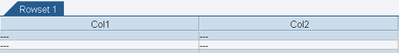






You must be a registered user to add a comment. If you've already registered, sign in. Otherwise, register and sign in.