- SAP Community
- Products and Technology
- Enterprise Resource Planning
- ERP Q&A
- How to create a Sales Order in the new fiori appli...
- Subscribe to RSS Feed
- Mark Question as New
- Mark Question as Read
- Bookmark
- Subscribe
- Printer Friendly Page
- Report Inappropriate Content
How to create a Sales Order in the new fiori application with configurable materials ?
- Subscribe to RSS Feed
- Mark Question as New
- Mark Question as Read
- Bookmark
- Subscribe
- Printer Friendly Page
- Report Inappropriate Content
2 weeks ago - last edited 2 weeks ago
Hello experts,
I am working on S/4 HANA Cloud: Public edition version 2402 and am not able to access the modification feature of characteristic values for configurable materials which is the following screen, when creating and/or editing a sales order in the new fiori application:
In the "change Sales Order", when adding a new item to my Sales Order with a configurable material => I was expecting to have the popup above to be able to modify the configuration variant data!
But no popup is displayed.
Then If I go to the "display sales order" => I can see a "configuration column" for configurable materials:
This "configuration column" is displayed in the "display SO" new fiori app, but IS NOT not shown when switching to the Edit mode) => is that normal? something is missing or this is a bug to raise to SAP?
On the other hand, if I use the "change Sales Order - VA02" application from whitin the fiori launchpad, I can see the "old" configuration button which allows me to access the variant configuration modification feature:
Is this feature "hidden"? "not available" yet?
Thanks all
- Mark as New
- Bookmark
- Subscribe
- Subscribe to RSS Feed
- Report Inappropriate Content
Hi sdig89
It is difficult to give too much assistance without know what config you have already done.
Could you let us know which scope item you are following?
There are at least 12 best practices for variant config.
Please have a look at them at the process navigator and verify you have satisfied all the prerequisites and activated the appropriate scope items and completed the config.
https://me.sap.com/processnavigator/SolS/EARL_SolS-013/2402?region=US
Recommend you sort A to Z and search on Variant.
For example, please check
Set Up Configurable Model Using Variant Configuration (22T)
Make-to-Stock Production with Variant Configuration (21D) Solution Process (or 1YT for Make to Order)
Please let us know so we can provide further guidance!
Thank you
Jerry
You must be a registered user to add a comment. If you've already registered, sign in. Otherwise, register and sign in.
- Mark as New
- Bookmark
- Subscribe
- Subscribe to RSS Feed
- Report Inappropriate Content
Hello Jerry,
Thanks for your answer.
This is the Scope item: 1YT - Make to Order with a configurable conveyor.
Here the question remains why the variant configuration screen does not pop-up in the new Fiori application when editing or creating a Sales Order ("create sales order version 2 fiori application) but it does in VA02 screens.
- Future of Electronic Bank Statement Processing in SAP S/4HANA Public Cloud - Deprecation of 4X8 in Enterprise Resource Planning Blogs by SAP
- ACM capabilities in a nutshell - Contracting Part 4 in Enterprise Resource Planning Blogs by SAP
- SAP Fiori development newsletter May 2024 (issue #28) in Enterprise Resource Planning Blogs by SAP
- Custom Analytical Queries as an alternative for LIS in SAP S/4HANA Production Planning (PP) in Enterprise Resource Planning Blogs by SAP
- Enhanced Initial Data Migration Profile in SAP Readiness Check for SAP ERP Usage and Data Profiling in Enterprise Resource Planning Blogs by SAP
| User | Count |
|---|---|
| 108 | |
| 9 | |
| 6 | |
| 6 | |
| 5 | |
| 5 | |
| 3 | |
| 3 | |
| 3 | |
| 3 |
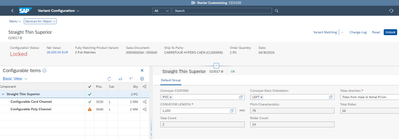
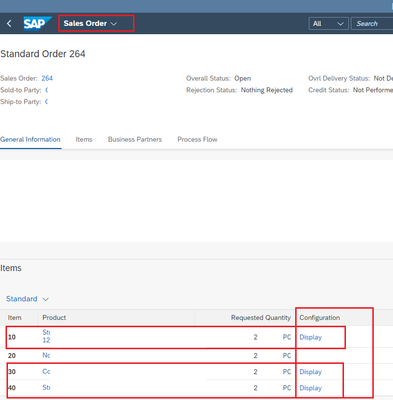
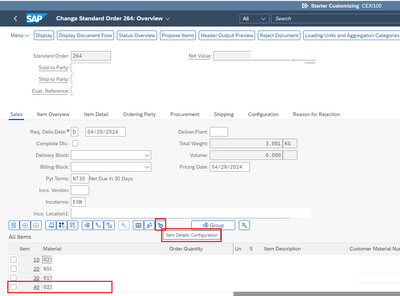
You must be a registered user to add a comment. If you've already registered, sign in. Otherwise, register and sign in.