- SAP Community
- Products and Technology
- Technology
- Technology Q&A
- Error while HANA Cloud tenant in Python on SAP HAN...
- Subscribe to RSS Feed
- Mark Question as New
- Mark Question as Read
- Bookmark
- Subscribe
- Printer Friendly Page
- Report Inappropriate Content
Error while HANA Cloud tenant in Python on SAP HANA Cloud
- Subscribe to RSS Feed
- Mark Question as New
- Mark Question as Read
- Bookmark
- Subscribe
- Printer Friendly Page
- Report Inappropriate Content
2 weeks ago
Hi All,
I am doing the exercise in, the lesson Multi Model - AutoML Introduction which is part of "Guided Experience - Introduction to SAP HANA Cloud".
Here I am getting an error when I create a dataframe in the Jupyterlab. The command I've given as per the exercise is
import hana_ml.dataframe as dataframe
hana_address = 'HANA_TENANT_HOST'
hana_port = 443
hana_user = 'GE86007'
hana_password = 'Ob*******'
hana_encrypt = True #for HANA Cloud
# Establish connection
conn = dataframe.ConnectionContext(address = e3bd540b-325a-4e89-8404-1e17a1a6cbb8.hna0.prod-eu10.hanacloud.ondemand.com
port = 443,
user = GE86007,
password = Obm******,
encrypt = True,
sslValidateCertificate = 'false')
- When I execute the above command I get an error message that says Invalid Syntax pointing the error at the line
conn = dataframe.ConnectionContext(address = e3bd540b-325a-4e89-8404-1e17a1a6cbb8.hna0.prod-eu10.hanacloud.ondemand.com
Because of this error I am not able to proceed further in the exercise to create the data frame.
Please advise how to fix this error.
Thank you.
- SAP Managed Tags:
- SAPUI5
Accepted Solutions (1)
Accepted Solutions (1)
- Mark as New
- Bookmark
- Subscribe
- Subscribe to RSS Feed
- Report Inappropriate Content
Hi dear colleague,
You're passing values directly into the ConnectionContext constructor without quotes, which will make Python interpret them as variables. Try to put the value of address in quotes.
Best regards,
You must be a registered user to add a comment. If you've already registered, sign in. Otherwise, register and sign in.
- Mark as New
- Bookmark
- Subscribe
- Subscribe to RSS Feed
- Report Inappropriate Content
Answers (0)
- SAP Datasphere News in April in Technology Blogs by SAP
- Third-Party Cookies and SAP Analytics Cloud in Technology Blogs by SAP
- How to add or integrate S/4 on premise in to Cloud ALM in Technology Blogs by Members
- Accessing Cloud Foundry approuter from SAP Build Apps. in Technology Q&A
- How to enable activation email in IAS for manual import from S/4HANA Public Cloud? in Technology Q&A
| User | Count |
|---|---|
| 74 | |
| 10 | |
| 8 | |
| 7 | |
| 6 | |
| 5 | |
| 5 | |
| 5 | |
| 4 | |
| 4 |
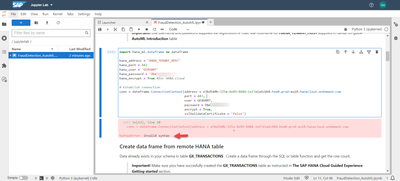
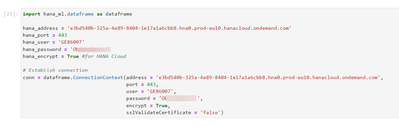
You must be a registered user to add a comment. If you've already registered, sign in. Otherwise, register and sign in.