- SAP Community
- Products and Technology
- Technology
- Technology Q&A
- SAP PI - Determine the receiver based on Source Fi...
- Subscribe to RSS Feed
- Mark Question as New
- Mark Question as Read
- Bookmark
- Subscribe
- Printer Friendly Page
- Report Inappropriate Content
SAP PI - Determine the receiver based on Source FileName
- Subscribe to RSS Feed
- Mark Question as New
- Mark Question as Read
- Bookmark
- Subscribe
- Printer Friendly Page
- Report Inappropriate Content
2 weeks ago
Hi all,
Ive an issue regarding receiver determination based on a Source FileName.
Ive a file to file scenario without any ESR objects.
The FileNames look like this:
CRM_12345_TimeStamp
CRM_<all Other Values>_TimeStamp
Based on the source FileName I need to send Files containing the value 12345 to Receiver 1 and all Files containing other values except 12345 to Receiver 2
I try this in the Iflow:
(ContextObject.FileName CP "*12345*") --> Reiceiver 1 --> This is working
(ContextObject.FileName != "*12345*") --> Reiceiver 2 --> This is NOT working
Ive red that (Not) Equal to with a Wilcard (*) is not working.
So what is the solution here? How can I achieve this and solve this issue?
Your help is appreciated,
Kind regards
John
- SAP Managed Tags:
- SAP Process Integration,
- SAP Process Orchestration
Accepted Solutions (0)
Answers (5)
Answers (5)
- Mark as New
- Bookmark
- Subscribe
- Subscribe to RSS Feed
- Report Inappropriate Content
Hi John,
@pi_consultant1 wrote:Hi Caner,
I selected the Receiver 2 as a default Receiver and when I test it with 2 receiver it works 🙂
But I didnt think it would matter but there is also another Receiver where all file should go to.
So when I add this receiver (receiver 3) than the files dont go to default receiver (Receiver 2) anymore.
Any idea why is that? And how to solve it?
Thank you!
"Default Receiver" selection works as "otherwise". If the iFlow cannot find any receiver, the "Default Receiver" becomes the receiver. In your case "Receiver 2" cannot receive files if it defined as the "Default Receiver" and "Receiver 3" is the receiver where all file should go to.
In this case, it's necessary to define the correct Xpath statement for "Receiver 2".
Good luck.
Caner.
You must be a registered user to add a comment. If you've already registered, sign in. Otherwise, register and sign in.
- Mark as New
- Bookmark
- Subscribe
- Subscribe to RSS Feed
- Report Inappropriate Content
- Mark as New
- Bookmark
- Subscribe
- Subscribe to RSS Feed
- Report Inappropriate Content
Hello John,
"Select the Following Receiver" option is located in Integrated Configuration. In iFlow in NWDS, you can use the "Default Receiver" selection under "Routing Behaviour".
Can you try entering the xpath query as shown in the picture?
Caner.
You must be a registered user to add a comment. If you've already registered, sign in. Otherwise, register and sign in.
- Mark as New
- Bookmark
- Subscribe
- Subscribe to RSS Feed
- Report Inappropriate Content
Hi Caner,
I selected the Receiver 2 as a default Receiver and when I test it with 2 receiver it works 🙂
But I didnt think it would matter but there is also another Receiver where all file should go to.
So when I add this receiver (receiver 3) than the files dont go to default receiver (Receiver 2) anymore.
Any idea why is that? And how to solve it?
Thank you!
- Mark as New
- Bookmark
- Subscribe
- Subscribe to RSS Feed
- Report Inappropriate Content
- Mark as New
- Bookmark
- Subscribe
- Subscribe to RSS Feed
- Report Inappropriate Content
if you can't sort out the xpath, you may only define one condition for the first receiver, the one containing the string, and then use default receiver option for the second receiver if receiver can't be determined
Alex
You must be a registered user to add a comment. If you've already registered, sign in. Otherwise, register and sign in.
- Mark as New
- Bookmark
- Subscribe
- Subscribe to RSS Feed
- Report Inappropriate Content
Hi Alex,
Thank you for your response...
I selected the Receiver 2 as a default Receiver and when I test it with 2 receiver it works
But I didnt think it would matter but there is also another Receiver where all file should go to.
So when I add this receiver (receiver 3) than the files dont go to default receiver (Receiver 2) anymore.
Any idea why is that? And how to solve it?
Thank you!
- Mark as New
- Bookmark
- Subscribe
- Subscribe to RSS Feed
- Report Inappropriate Content
Hi,
For Receiver 1: Route files with "12345" in the filename to Receiver 1. For Receiver 2: Route files without "12345" in the filename to Receiver 2.
Here's how you can adjust your iflow conditions:
For Receiver 1 (Files containing "12345"):
- Condition: (ContextObject.FileName CP "*12345*")
- Action: Route to Receiver 1
For Receiver 2 (Files not containing "12345"):
- Condition: !(ContextObject.FileName CP "*12345*")
- Action: Route to Receiver 2
Regards
You must be a registered user to add a comment. If you've already registered, sign in. Otherwise, register and sign in.
- Mark as New
- Bookmark
- Subscribe
- Subscribe to RSS Feed
- Report Inappropriate Content
- Mark as New
- Bookmark
- Subscribe
- Subscribe to RSS Feed
- Report Inappropriate Content
Hello John,
For all conditions where the condition is not met, you can use the "Select the Following Receiver" radio button at the bottom.
If Xpath must be used, can you try the query as follows?
not(contains(ContextObject.FileName, '12345')
Good luck.
Caner.
You must be a registered user to add a comment. If you've already registered, sign in. Otherwise, register and sign in.
- Mark as New
- Bookmark
- Subscribe
- Subscribe to RSS Feed
- Report Inappropriate Content
Hi Caner,
Thank you for your response...
Which "Select the Following Receiver" radio button at the bottom, do you mean? Where can I find this?
And I tried, the XPATH expression you suggested and this is what the expression: ContextObject.FileName expects, so a Comma wont work.
Thank you,
Regards,
John
- Upload Excel using SAP RAP Only in Technology Blogs by Members
- Single Sign On to SAP Cloud Integration (CPI runtime) from an external Identity Provider in Technology Blogs by SAP
- Part 1:- SAP Basis OS support on SUSE Linux for beginners in Technology Blogs by Members
- Create an xP&A Business Flow with SAP Analytics Cloud, SAP Datasphere & SAP Cloud Integration in Technology Blogs by SAP
| User | Count |
|---|---|
| 84 | |
| 10 | |
| 10 | |
| 8 | |
| 7 | |
| 7 | |
| 6 | |
| 6 | |
| 5 | |
| 5 |
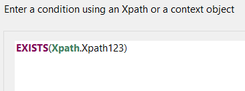
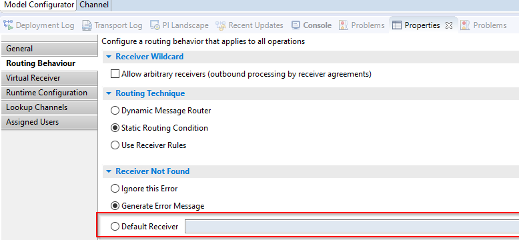
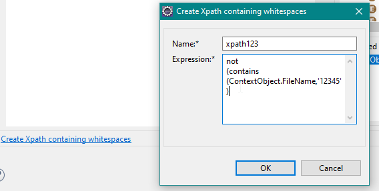
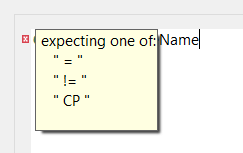
You must be a registered user to add a comment. If you've already registered, sign in. Otherwise, register and sign in.