- SAP Community
- Products and Technology
- Human Capital Management
- HCM Q&A
- What is up with Joule?
- Subscribe to RSS Feed
- Mark Question as New
- Mark Question as Read
- Bookmark
- Subscribe
- Printer Friendly Page
- Report Inappropriate Content
What is up with Joule?
- Subscribe to RSS Feed
- Mark Question as New
- Mark Question as Read
- Bookmark
- Subscribe
- Printer Friendly Page
- Report Inappropriate Content
on 11-06-2023 3:57 PM
Anyone else find it frustrating how much sales material is out there on some of these new features but all real information and documentation is missing or deficient? The release notes on Joule do not at all make it clear when it will be available or what steps you will need to take to implement it
The whats new viewer directs you to a KBA and the KBA has two dead links to some page on SAP help. I would have expected a feature which was such a focus of SuccessConnect to have a better rollout at least on the information side. The MS teams integration documenation and information is also extremely deficient
This community change is also very frustrating. I don't a high expectation that anyone will even see this post. The engagement of the community since the change has been so much lower. Is anyone else frustrated with SAP's communication and engagement related to product features which are conversely so meticiously sold to new customers? We all get executives seeing these new product features and demanding that they are implemented, and it makes us look foolish when we have no idea how to actually do that or provide realistic expectations
- SAP Managed Tags:
- SAP SuccessFactors HXM Suite,
- Joule
- Mark as New
- Bookmark
- Subscribe
- Subscribe to RSS Feed
- Report Inappropriate Content
Could you please provide some examples of where you feel the deficiency is in the MSTeams integration docs?
We have just updated our guide structure in November, to list all the implementation steps you need for each use case you want to deliver. https://help.sap.com/docs/SAP_SUCCESSFACTORS_PLATFORM/3adee415c1eb4b918bc0172afc76948c/ed26be5f1dc44...
Please see the structure on the left side menu bar.
You must be a registered user to add a comment. If you've already registered, sign in. Otherwise, register and sign in.
- Mark as New
- Bookmark
- Subscribe
- Subscribe to RSS Feed
- Report Inappropriate Content
Hello Venessa,
Thank you for your response. I was hoping to see a technical overview and documenation that I could use to share with our risk assessors.
And its hard to parse out what access we need to provide in MS Teams and for MS Graph APIs and what access we need to provide in SuccessFactors specifically for the notifications and the SF MS Teams app. I think the sections for the teams meetings and outlook meetings are a bit clearer than the section for the app.
Are there technical overview diagrams available? Are there guides on what permissions specifically within MS Teams or Azure we need to provide the application?
When you look at the Outlook/virtual meeting required permissions, the guide clearly states which MS Graph APIs are called
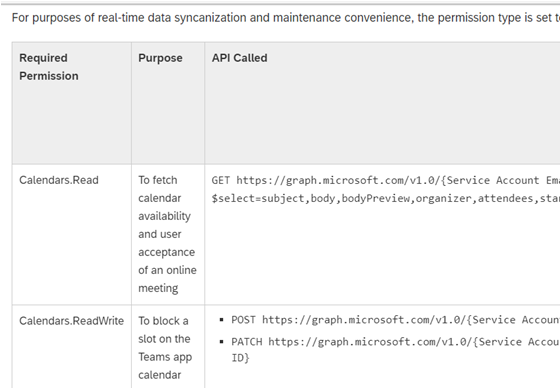
But in the SF Teams App section, it doesn’t show these permissions in this way.
It shows what looks like SF APIs being used, but at no point does it mention that you even need to set up API users in SF to use the application
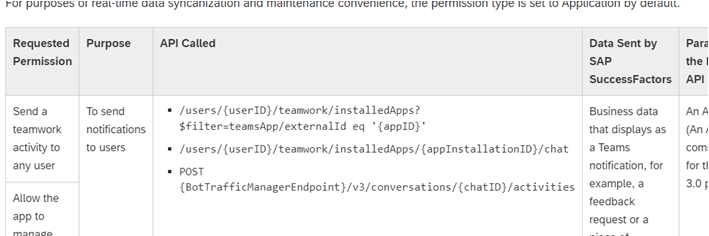
The guide states: You've enabled the integration for using the SAP SuccessFactors app in Teams. Microsoft Graph APIs are ready for service connection.
But it never clarifies what APIs are being used
We really need specifics about what access the app would have in teams and how data is shared between the applications, before we determine if we can even enable it
Usually when new features are released, i can enable it in a test environment first and I can proxy in as other users to get a sense of their experience using the feature, but because of the nature of this change, that isn't as feasible. I can't proxy in MS teams and we don't have a Teams test landscape for me to use. For this reason, we need more information ahead of time than we usually do
Also the guide shows step by step instructions, but its confusing to me at least figuring out how the features seperate out. Can i enable notifications in Teams for CPM but not for learning? Can i enable the Teams app without enabling the link in the quick card? Can i restrict the population of people that can see the teams icon in the quick card? Would this MS Graph integration cover the requirements for talent intelligence hub, or is the skill ingestion diferent and require different access
- 1H 2024 the “Employee Experience” release in Human Capital Management Blogs by SAP
- Speeding up your SAP HCM move to the cloud in 2024 - Part 2: Customer Evolution Kit for HCM in Human Capital Management Blogs by SAP
- New 1H 2024 SAP Successfactors Time (Tracking) Features in Human Capital Management Blogs by SAP
- First Half 2024 Release: What’s New in SAP SuccessFactors HCM in Human Capital Management Blogs by SAP
- SAP SuccessFactors Employee Central: 1H 2024 Release Highlights in Human Capital Management Blogs by Members
| User | Count |
|---|---|
| 5 | |
| 4 | |
| 3 | |
| 3 | |
| 2 | |
| 1 | |
| 1 | |
| 1 | |
| 1 | |
| 1 |
You must be a registered user to add a comment. If you've already registered, sign in. Otherwise, register and sign in.